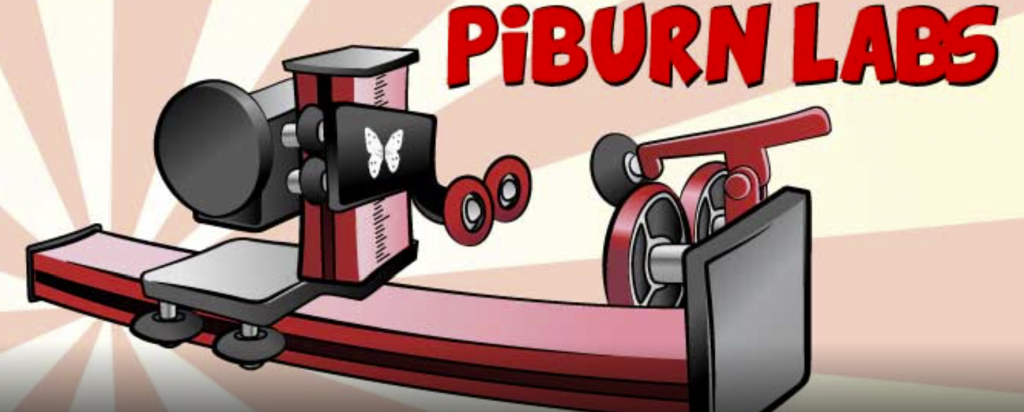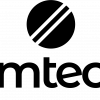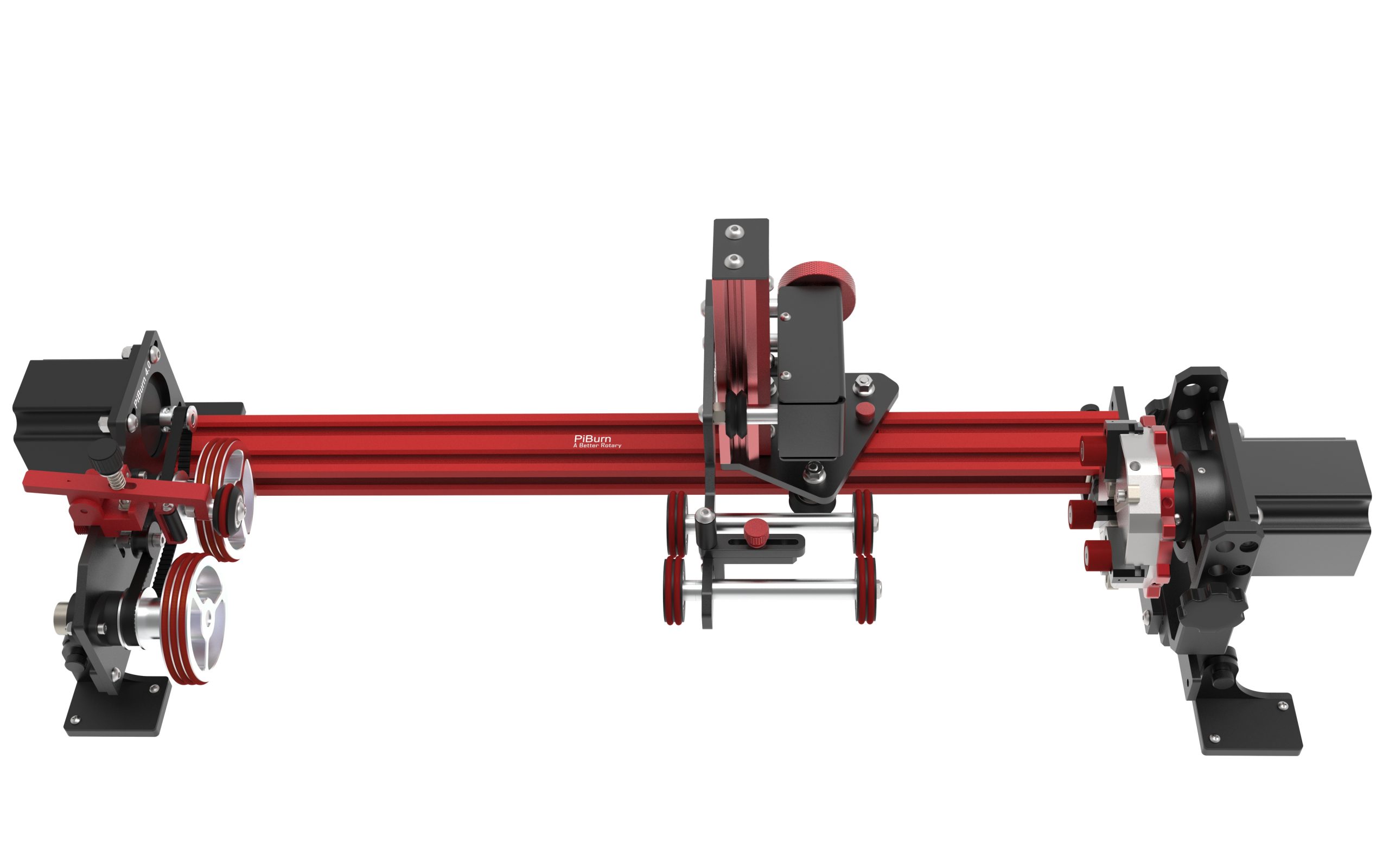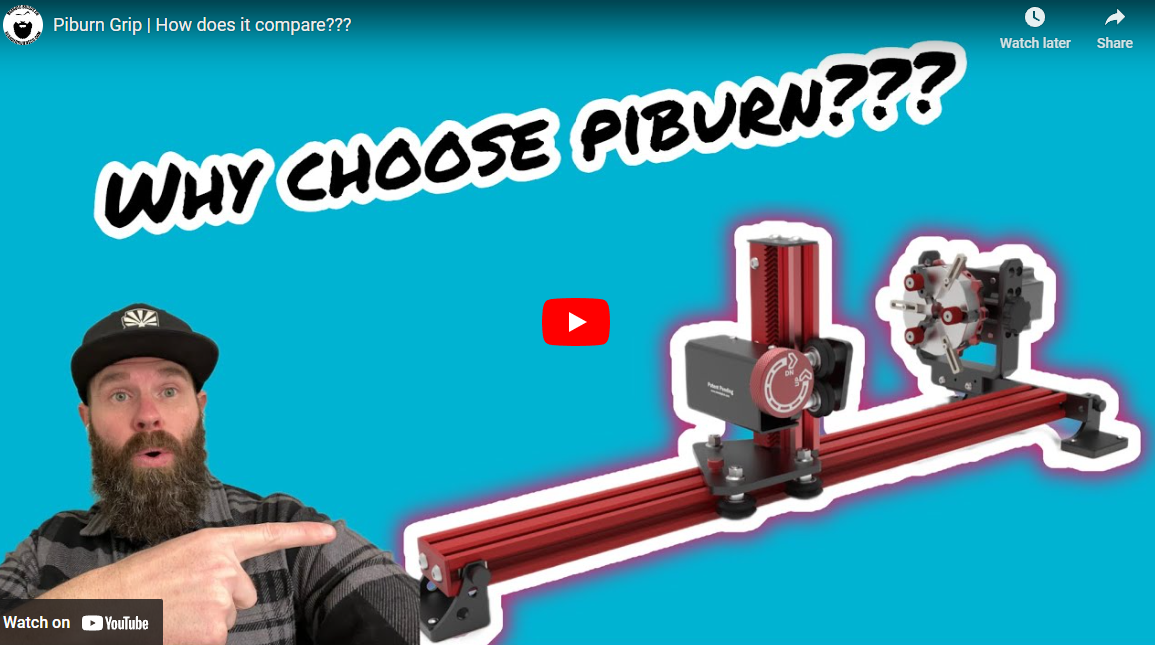Help! Why is my image mirrored?!
Help! Why is my image mirrored!?
We have ALL been here. It’s frustrating. The image is mirrored and now your design is screwed up.
How do you fix this?!
Three options.
1. Rotate the rotary 180 degrees. Yes, I know it’s weird. The laser should not care how the rotary is positioned. And it doesn’t. But just think about it. If the motor is on the right-hand side the cup will turn towards you, but when it’s on the left side the cup turns away from you and the laser doesn’t know that. The image will be mirrored.
2. Mirror the image in lightburn. Yes, we know it’s a pain in the butt but.. it works!
3. Buy this nifty adapter Len just made: https://www.lensdigital.com/home/product/mirror-reverse-4-pin-stepper-motor-adapter-cable-for-piburn/
It will automatically mirror your image so you don’t have to bother with the first two options. Just 29 bucks, ships the next day.
Problem SOLVED!
Ahhh.. That’s better!