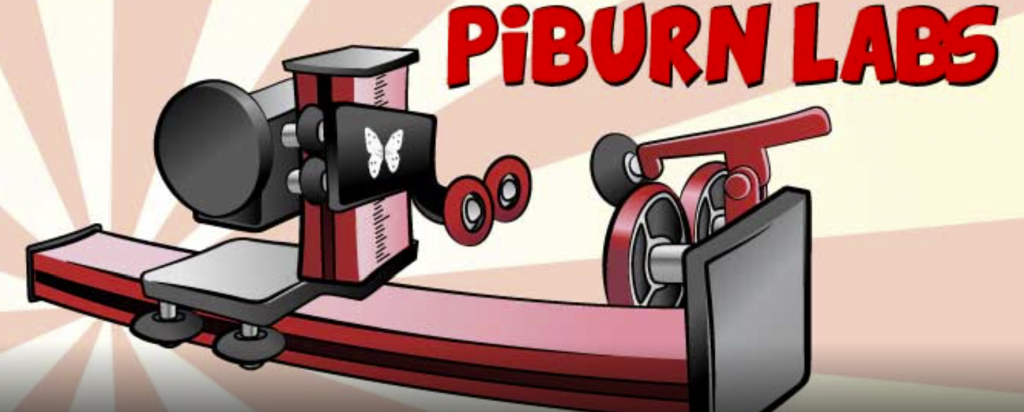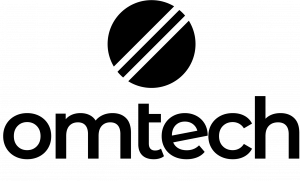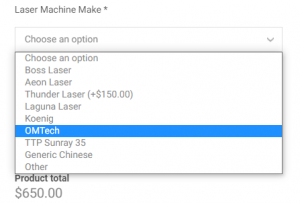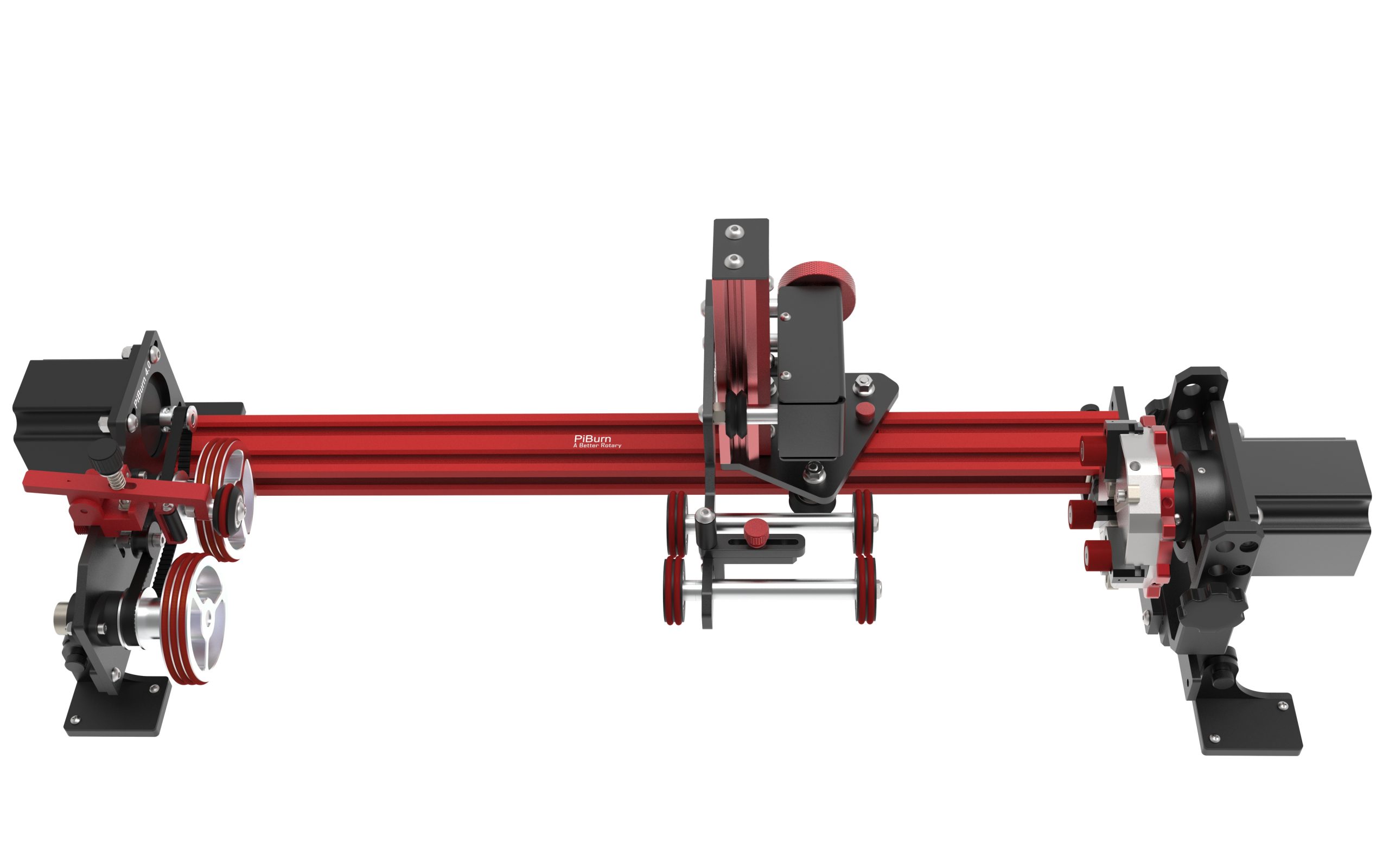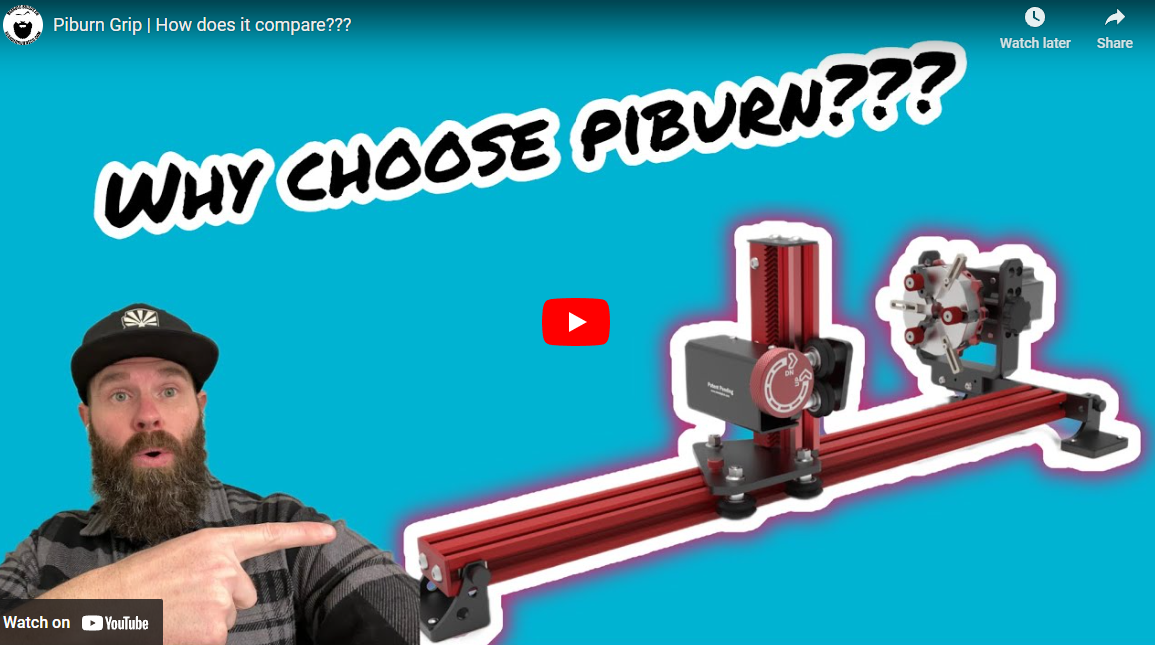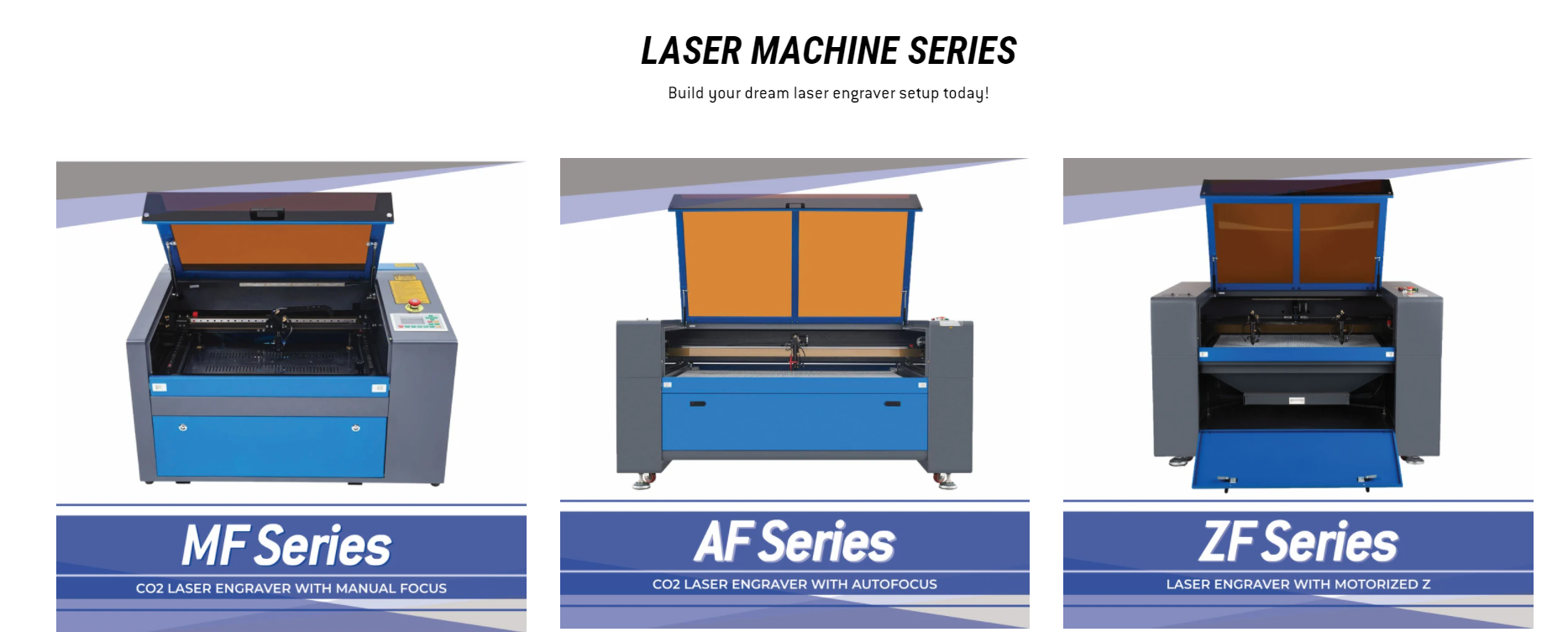
OMTECH Lasers makes quality laser engraving accessible to all. And all their machines are now compatible with the PiBurn!
OMTech makes quality laser machines at great value and the PiBurn is Plug and Play compatible
Bring on your tumblers and fire up your OMTech machine
We are excited to announce official compatibility with all OMTech laser engraving machines. The PiBurn is Plug and Play compatible out of the box.
Now, sure we have already had many customers using the PiBurn on their OMTech lasers but now, we have verified with the company true Plug and Play compatibility as they have been using a PiBurn of their very own for a few months now.
To purchase an OMTech compatible PiBurn, simply go to the PiBurn product page and select OMtech from the Laser Make dropdown
Once that is done, you will need to select the type of feet you want, standard or our favorite, Magnetic Feet. These fold out of the way in case you need extra clearance.
For the stepper motor option, select 2-phase. All OMTech machines we have come across use 2-phase stepper drivers.
And yes, the PiBurn is Plug and Play compatible with your machine. No need to mess with the wiring, or worry about any modifications. It works out of the box.
Just dial in your settings and you are good to go.
Don’t forget to visit our support group on Facebook: Free Photons.